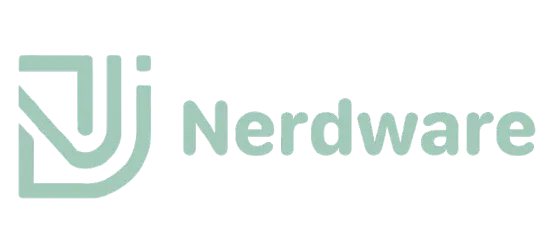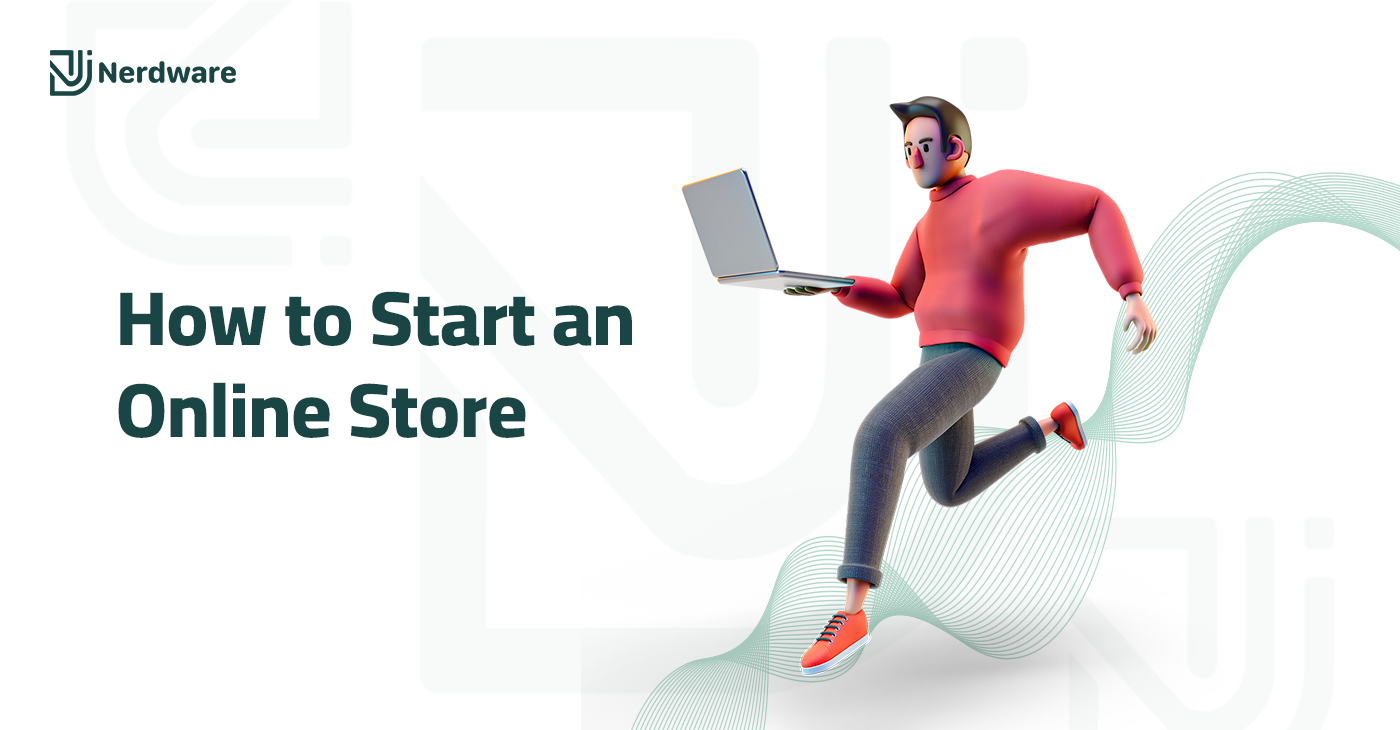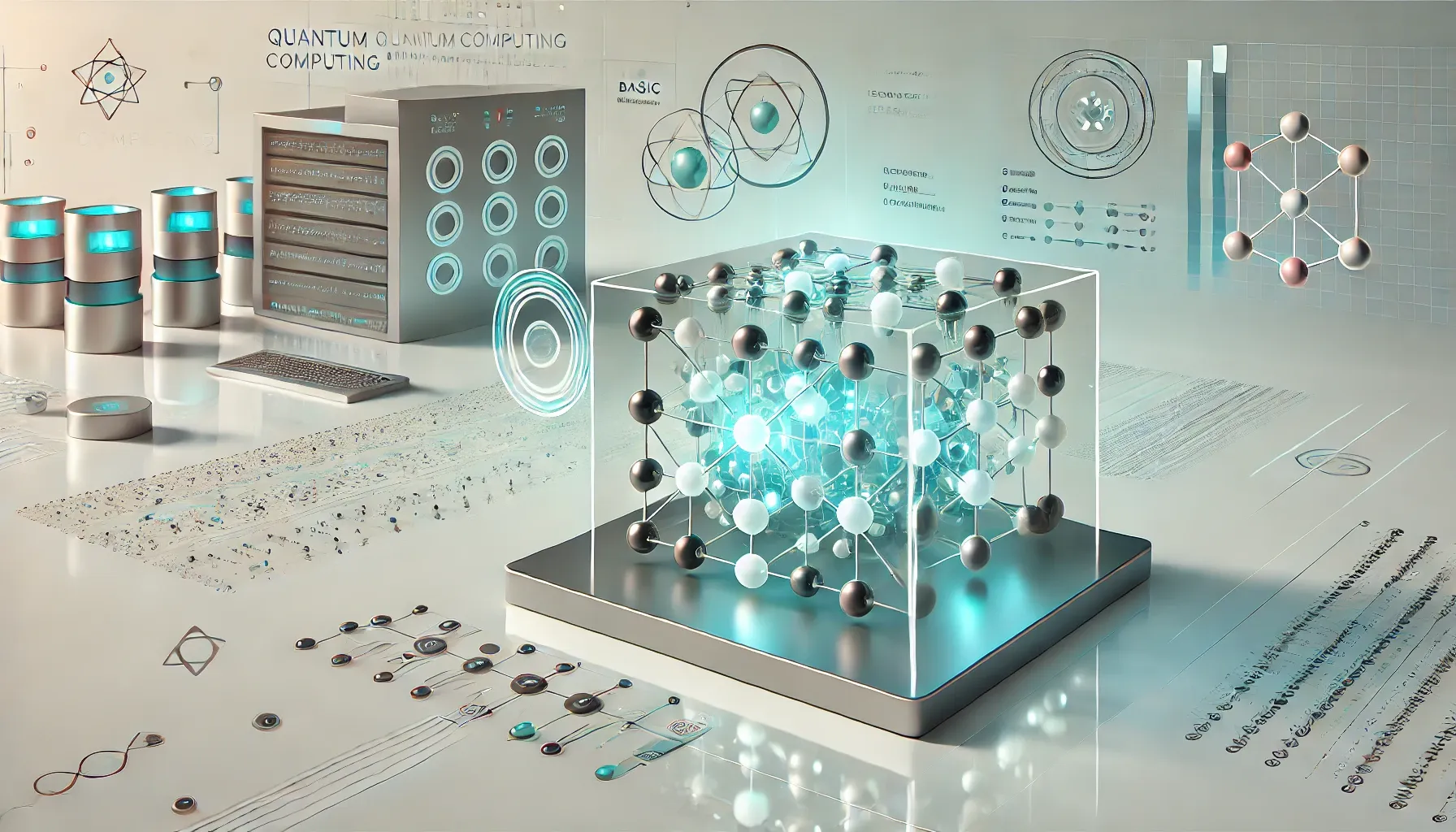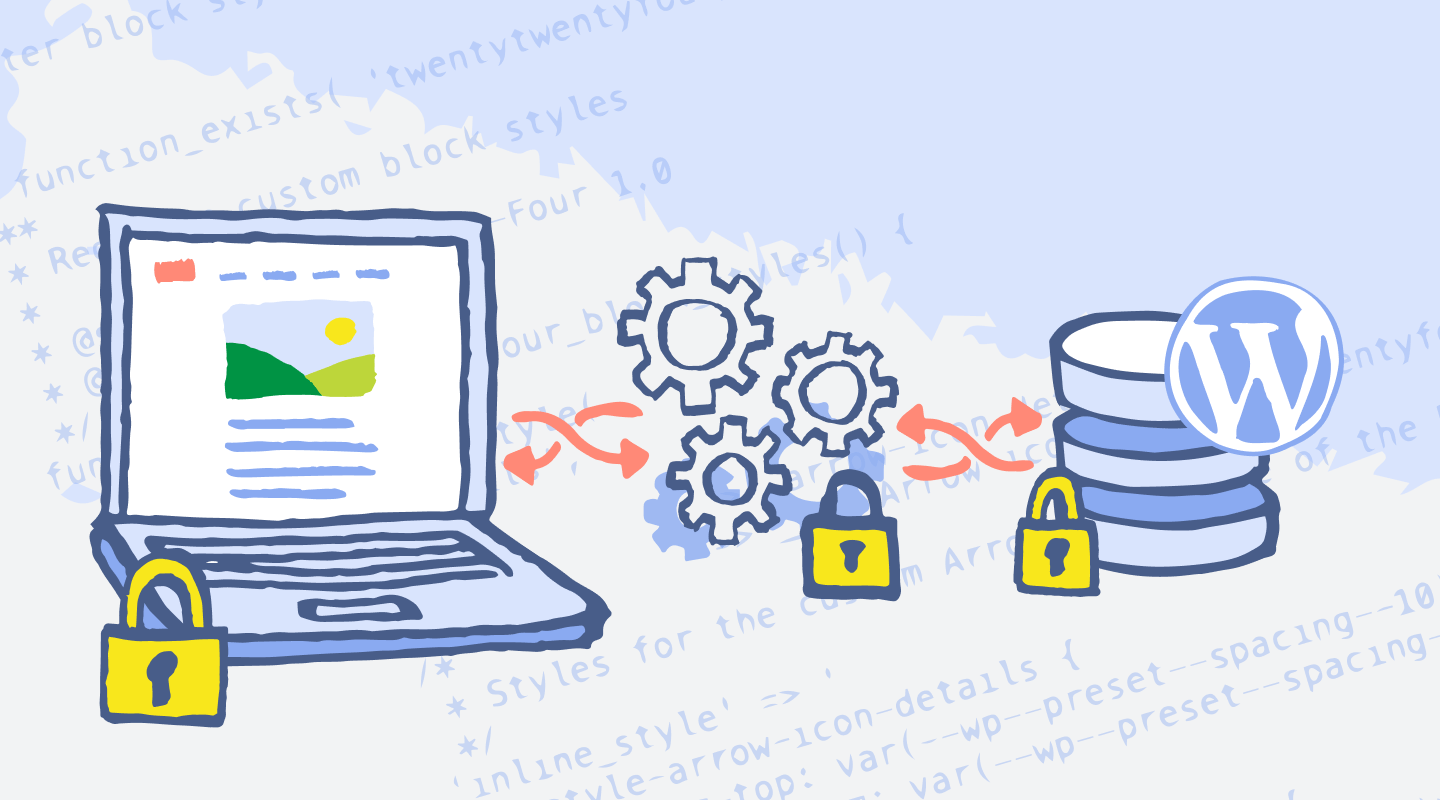
Understanding REST API in WordPress: Best Practices and Security Concerns
Introduction to REST API in WordPress
Representational State Transfer (REST) API is a crucial architectural style that facilitates communication between clients and servers. In the context of WordPress, the REST API enables developers to interact with the platform’s data in a more flexible and efficient manner. By utilizing HTTP requests, developers can create, read, update, and delete resources within a WordPress site, allowing for asynchronous operations without the need for page reloads. This capability significantly enhances the user experience, making web applications more responsive and engaging.
The significance of REST API in modern web development cannot be understated. As more applications and services seek to integrate with each other, the REST API provides a standardized approach that simplifies data exchange. In WordPress, this is particularly beneficial for plugin development and theme customization, as it offers an accessible way to manipulate and utilize the site’s content programmatically. By promoting a decoupled architecture, developers can build robust solutions using various front-end technologies combined with WordPress as a back-end content management system.
Furthermore, the REST API plays a pivotal role in connecting different applications and services, enabling seamless interoperability. For instance, a mobile application can easily retrieve and submit data to a WordPress site using the REST API, enhancing the reach and functionality of the platform. Additionally, websites can interact with third-party applications, facilitating the integration of services such as social media sharing, e-commerce platforms, and much more. As the web continues to evolve, the REST API serves as a foundational element that empowers developers to create innovative solutions and improve overall site performance.
Setting Up REST API in WordPress
To effectively utilize the REST API in your WordPress installation, the first step is to check its availability. Since WordPress version 4.7, the REST API is included by default. To confirm that it is activated, navigate to your site’s root URL and append /wp-json/. If you see a JSON response containing details about your WordPress site, the REST API is enabled and functioning correctly.
Once you’ve verified the REST API is activated, your next step involves accessing the available API endpoints. The primary endpoint is /wp-json/wp/v2/, which provides access to several resources, including posts, pages, users, and more. You may use tools like Postman or curl to interact with these endpoints and make HTTP requests. For instance, to retrieve posts, send a GET request to /wp-json/wp/v2/posts. The API will return a structured JSON response containing an array of posts with details such as titles, content, and metadata, making it easier for developers to utilize this data in applications.
User authentication is another critical aspect when setting up the REST API, especially for operations that modify data. For public data retrieval, no authentication is required. However, for actions like creating or updating posts, you will need to implement user authentication. WordPress supports several methods, including Cookies, OAuth, and Application Passwords. The simplest method for small applications is using WordPress’ built-in Cookie authentication, which securely sends your credentials. To use this method, you must be logged in and use the necessary authentication headers in your requests. Therefore, understanding these authentication processes is vital for effectively managing data access and ensuring security.
Best Practices for Using REST API
When incorporating the WordPress REST API into your applications, following best practices is essential for ensuring efficiency, reliability, and security. One of the foremost strategies is to optimize API calls. Developers should minimize the number of requests made to the server by fetching only the necessary data. This can be achieved through selective endpoint requests rather than gathering extensive data sets. Implementing pagination is another effective way to handle large amounts of data, as it allows clients to retrieve data in smaller, more manageable chunks.
Handling JSON data appropriately is crucial when working with the WordPress REST API. JSON (JavaScript Object Notation) is the primary data format used for API interactions. Developers should ensure that their applications correctly parse incoming JSON data and validate its structure before processing. Implementing client-side caching can further enhance performance by reducing redundant API calls for data that does not change frequently. By caching responses from the API, applications can provide a smoother user experience and decrease load times.
Error handling is another pivotal aspect of utilizing the REST API effectively. Developers should implement robust error-handling mechanisms to manage server responses gracefully. This includes recognizing HTTP status codes for different outcomes (such as 400 for bad requests and 404 for not found) and providing meaningful feedback to users. Additionally, logging errors can help in diagnosing issues quickly, facilitating timely debugging and intervention.
Performance optimization should not be overlooked when utilizing the WordPress REST API. Techniques such as minimizing the payload size by excluding unnecessary data fields, enabling compression, and employing asynchronous requests can greatly enhance the responsiveness of applications. By adhering to these best practices, developers can create more efficient, reliable, and secure applications that leverage the capabilities of the WordPress REST API effectively.
Common Use Cases for WordPress REST API
The WordPress REST API is a powerful tool that extends the capabilities of the WordPress platform, enabling developers to create more dynamic and interactive web applications. One of the most significant use cases for the WordPress REST API is in the development of custom applications. Developers can leverage the API to create tailored applications that communicate directly with a WordPress site, allowing for greater flexibility and customization compared to traditional templates and themes.
Another prevalent scenario involves integrating WordPress with third-party services. Businesses often require seamless interactions with other platforms, such as CRM systems, e-commerce solutions, or social media applications. By utilizing the REST API, developers can automate workflows, synchronize data, and enhance user experience across different systems. This integration not only eliminates repetitive tasks but also boosts productivity, ensuring that all platforms maintain consistent data.
For mobile application development, the WordPress REST API emerges as an invaluable asset. It allows developers to build mobile apps that can fetch and manipulate WordPress content effortlessly. This capability is crucial for businesses aiming to engage users through their mobile devices, providing a streamlined user experience while leveraging existing WordPress content without replicating efforts.
Moreover, custom front-end solutions are increasingly popular among developers seeking to create unique user interfaces. The REST API allows developers to decouple the back-end from the front-end, enabling them to use modern JavaScript frameworks like React, Angular, or Vue. This approach allows for the building of single-page applications (SPAs) that can provide faster load times and enhanced user engagement.
With these use cases, it becomes clear that the WordPress REST API is not just a technical feature; it is a gateway to innovative solutions that can greatly enhance site functionality and user experience. The potential applications of the REST API are vast and diverse, making it an essential component for modern WordPress development.
Extending REST API Functionality
The WordPress REST API is a powerful tool that allows developers to interact with the platform programmatically. One of the key strengths of the REST API is its extensibility, which enables developers to enhance its functionality to fit specific project needs. By creating custom endpoints, modifying existing ones, and including additional data in API responses, developers can tailor the API to meet their unique requirements.
Creating custom endpoints is an effective way to extend the REST API in WordPress. This process involves utilizing the `register_rest_route` function to define new routes for API clients. The function allows developers to specify the HTTP methods that the new endpoint will respond to, such as GET, POST, PATCH, and DELETE. This flexibility means that you can create endpoints that fulfill various use cases, from fetching data to submitting forms or updating resources.
In addition to creating new endpoints, modifying existing ones can optimize the performance and relevance of API responses. For example, developers might find that the default responses provided by the API do not include all the data necessary for their applications. By leveraging the `register_rest_field` function, it is possible to add additional fields to existing endpoints. This capability ensures that clients receive all pertinent information without excessive API calls, improving efficiency.
Furthermore, including additional data in API responses can significantly enhance how applications interact with WordPress content. Utilizing hooks like `rest_prepare_post` enables developers to append extra data to the standard API response. This flexibility not only allows for richer interactions with the API but also empowers developers to create customized solutions that align with specific project goals.
In summary, extending the functionality of the REST API in WordPress through custom endpoints, modifications, and additional data inclusion provides both flexibility and efficiency in application development. By leveraging these techniques, developers can create tailored solutions that effectively meet their project’s requirements.
Potential Security Risks Associated with REST API
The implementation of a REST API in WordPress offers numerous benefits, particularly in terms of flexibility and efficiency. However, it also introduces potential security risks that users must adequately address. One of the most significant concerns is related to data exposure. If not properly secured, sensitive information can be accessed by unauthorized users. For instance, poorly configured API endpoints might inadvertently expose database information or user data that should remain private.
Another considerable risk involves unauthorized access. By default, REST API endpoints may not have robust authentication mechanisms in place, which can lead to unauthorized users gaining access to perform actions they should not be permitted to execute. Attackers can leverage this vulnerability to manipulate data, modify content, or execute harmful transactions that compromise the integrity of a WordPress site.
Moreover, the possibilities for brute force attacks increase when API endpoints expose sensitive user operations. If access to certain functionalities isn’t sufficiently defended through stringent permissions and authentication, hackers could exploit these weaknesses to repeatedly attempt unauthorized access until they are successful. It is essential for developers to implement throttling and other protection mechanisms to mitigate such attacks.
Furthermore, developers should be cautious about enabling certain API features that may expose functionality that could be abused. For instance, allowing anyone to create, update, or delete content without proper validation can lead to critical security flaws. Custom capabilities and permissions must be carefully defined to ensure that only authorized users can interact with sensitive endpoints.
In conclusion, while the REST API offers advanced capabilities to enhance the performance of WordPress sites, it is crucial to acknowledge and address the associated security risks. By prioritizing proper authentication, configuring restrictions carefully, and continuously monitoring API usage, users can significantly mitigate the potential vulnerabilities that REST API introduces.
Securing Your WordPress REST API
Security is a paramount concern when working with the WordPress REST API, given its capacity to expose sensitive data and functionalities. To ensure robust security, implementing appropriate authentication mechanisms is essential. One widely recommended approach is the use of OAuth, which allows third-party applications to securely access resources on behalf of users without directly sharing credentials. By integrating OAuth into your REST API, you can establish a more secure interaction framework, thus safeguarding user data and enhancing trust.
In addition to authentication, employing effective data validation techniques plays a crucial role in fortifying API security. It is imperative to validate incoming data to prevent attacks such as SQL injection and cross-site scripting (XSS). Using built-in WordPress functions like sanitize_text_field() and wp_verify_nonce() helps ensure that data is clean and free of malicious content. Implementing these validation measures can significantly mitigate risks associated with user-supplied data.
Managing API keys is another critical aspect of securing the REST API. You should generate unique API keys for different users or applications to track and control access effectively. Regularly rotating these keys can further enhance security by minimizing the window of opportunity for unauthorized access. It is advisable to store these keys securely, utilizing environment variables or secret management systems instead of hardcoding them into the codebase.
Lastly, leveraging WordPress capabilities can aid in controlling access levels to your REST API. By assigning specific roles and permissions, you can restrict access to sensitive endpoints based on user roles, ensuring that only authorized individuals can perform certain actions. This granular control contributes to a more secure application environment, minimizing exposure to risks associated with unauthorized API usage. By adopting these best practices, you can significantly enhance the security posture of your WordPress REST API.
Testing and Debugging REST API Calls
When developing with the WordPress REST API, it is essential to have the right tools and methods to test and debug API calls effectively. Proper testing and debugging help ensure that the application functions correctly and efficiently. One of the most popular tools for testing API requests is Postman. This versatile application allows developers to create, send, and analyze HTTP requests to the WordPress REST API. With its user-friendly interface, Postman supports various request types, queries, and headers while displaying responses in a clear and organized manner, making it an invaluable resource for developers.
In addition to Postman, built-in browser debugging features can also aid in troubleshooting REST API calls. Modern web browsers, such as Google Chrome and Mozilla Firefox, come equipped with developer tools that allow developers to inspect network activity. By accessing the ‘Network’ tab, developers can monitor API requests and responses, review headers, and flag any issues encountered when interacting with the REST API. This built-in functionality is particularly useful for pinpointing problems directly in the browser.
Furthermore, there are several WordPress plugins designed specifically for testing and debugging REST API interactions. Plugins like Query Monitor provide a comprehensive overview of API calls, including information about runtime performance, errors, and hooks being executed. These plugins enable developers to gather insights and efficiently address problems, creating a smoother development experience when working with the WordPress REST API.
In summary, utilizing the combination of Postman, built-in browser tools, and dedicated WordPress plugins will significantly enhance the testing and debugging process for REST API calls. By implementing these resources, developers can identify and resolve issues more effectively, ensuring a seamless integration of the REST API within their WordPress projects.
Conclusion and Future of REST API in WordPress
In the realm of web development, the REST API has become a pivotal element within the WordPress ecosystem. By facilitating seamless communication between different applications, the REST API enhances the capability of WordPress, allowing developers to create more dynamic and interactive websites. Throughout this blog post, we have explored the significance of REST API, its implementation, and critical security considerations that must be addressed to protect web applications.
The integration of REST API into WordPress signifies a shift towards a more flexible and responsive framework, enabling developers to leverage asynchronous communication. This opens up opportunities for more sophisticated user experiences, such as single-page applications (SPAs) and Progressive Web Applications (PWAs). As WordPress continues to evolve, the REST API will likely play an even more crucial role, particularly as the demand for versatile, API-driven interfaces increases.
Looking to the future, it is essential to acknowledge that the growth of the REST API will be accompanied by ongoing developments in security measures as well. This is particularly important given the rise in cyber threats targeting web applications. Enhancements in authentication techniques, such as OAuth and application passwords, coupled with robust rate limiting, will be vital in preserving the integrity of RESTful services within WordPress.
Moreover, as more developers become familiar with RESTful principles, we can expect an influx of innovative plugins and tools designed to harness the power of the REST API. This ongoing enhancement in functionality will further reinforce WordPress’s position as a leading content management system. Overall, the REST API’s evolution in WordPress is a promising development that stands to reshape the future of web development, making it an indispensable asset for both developers and end-users alike.