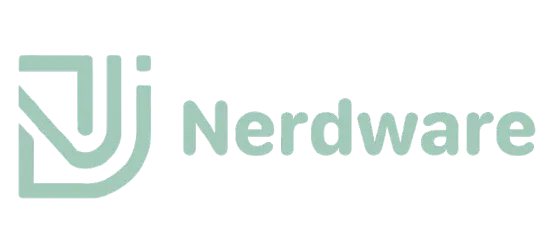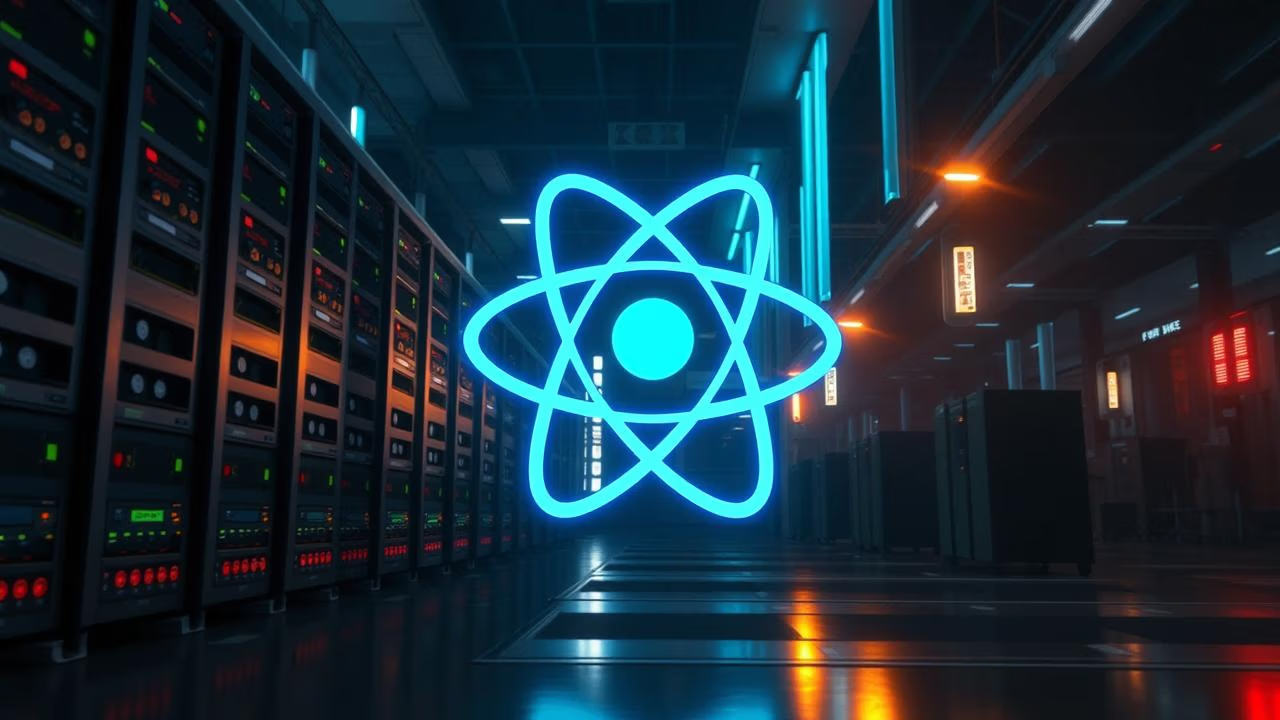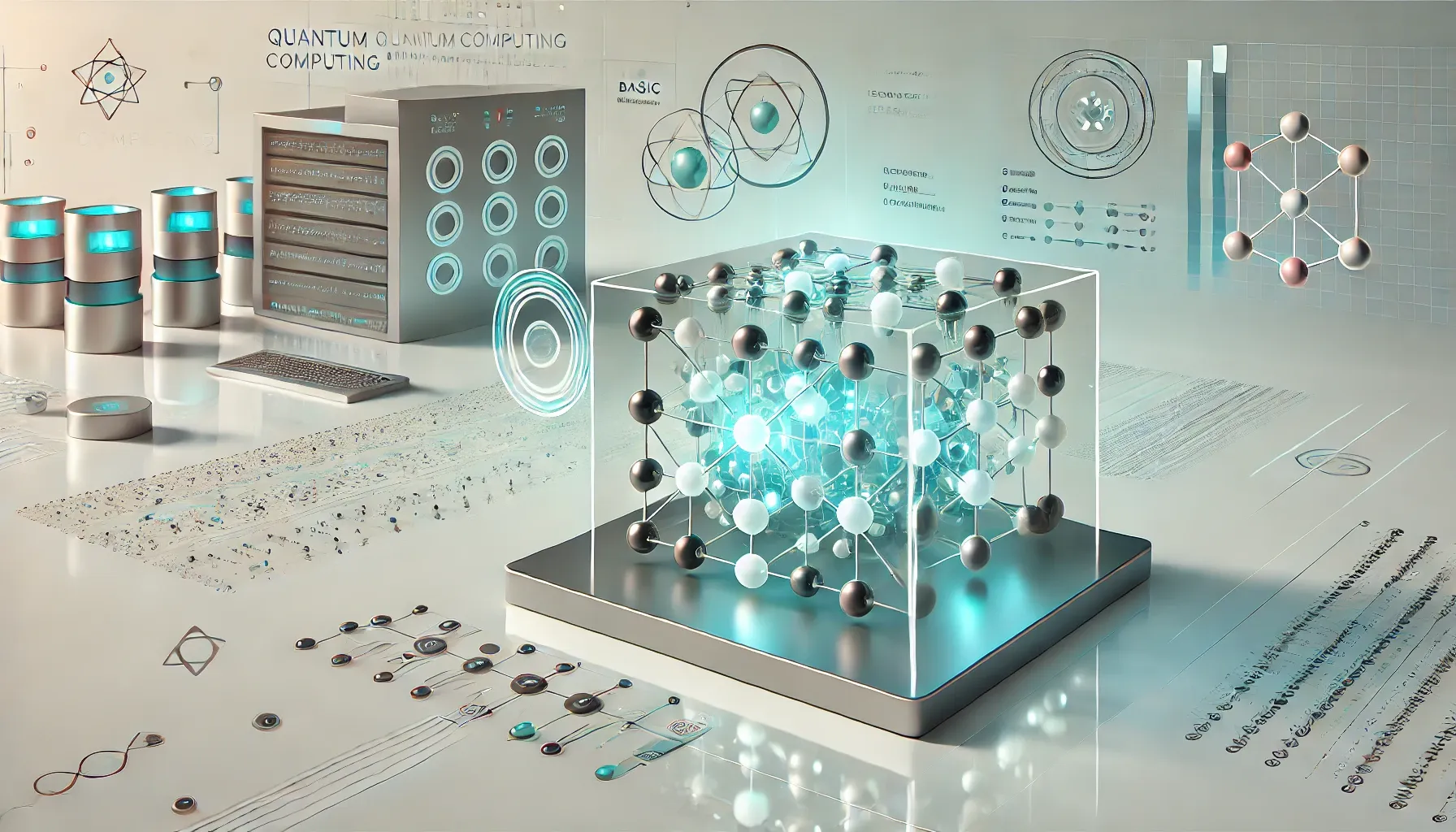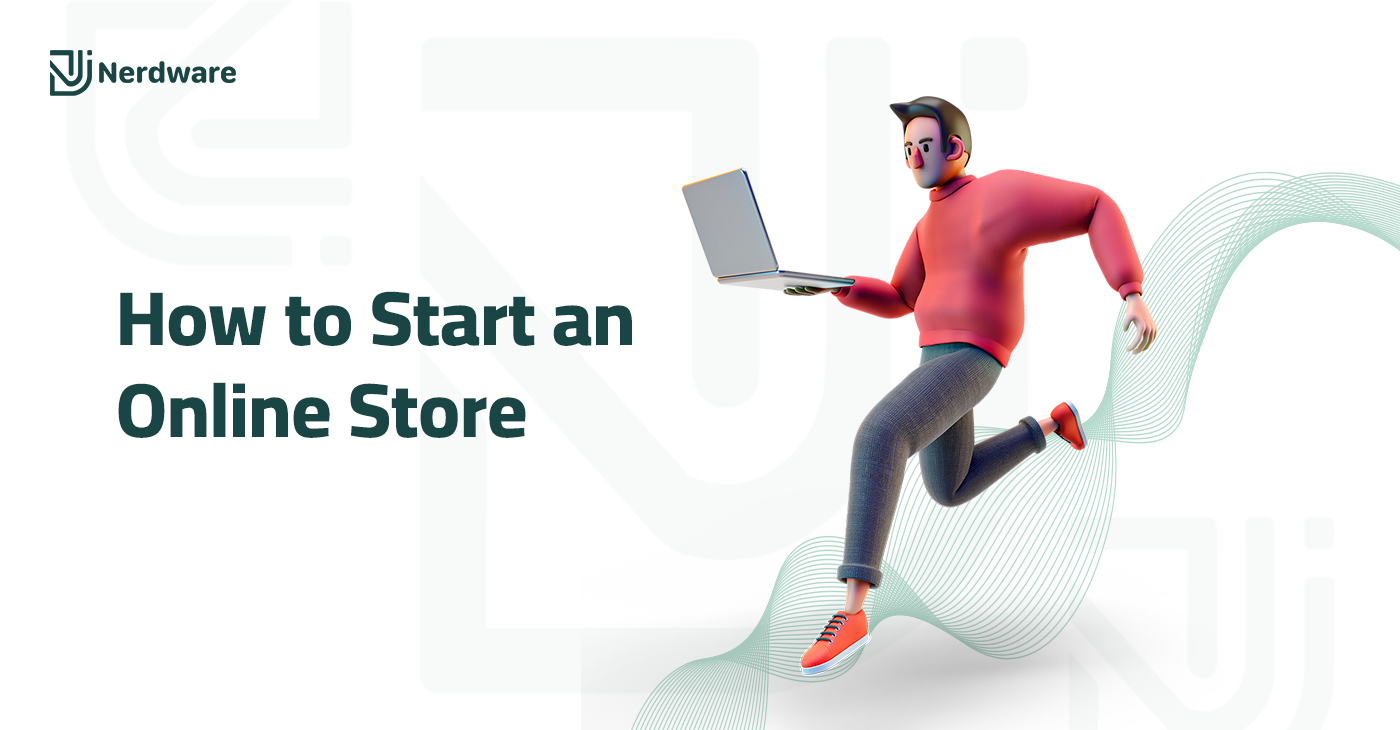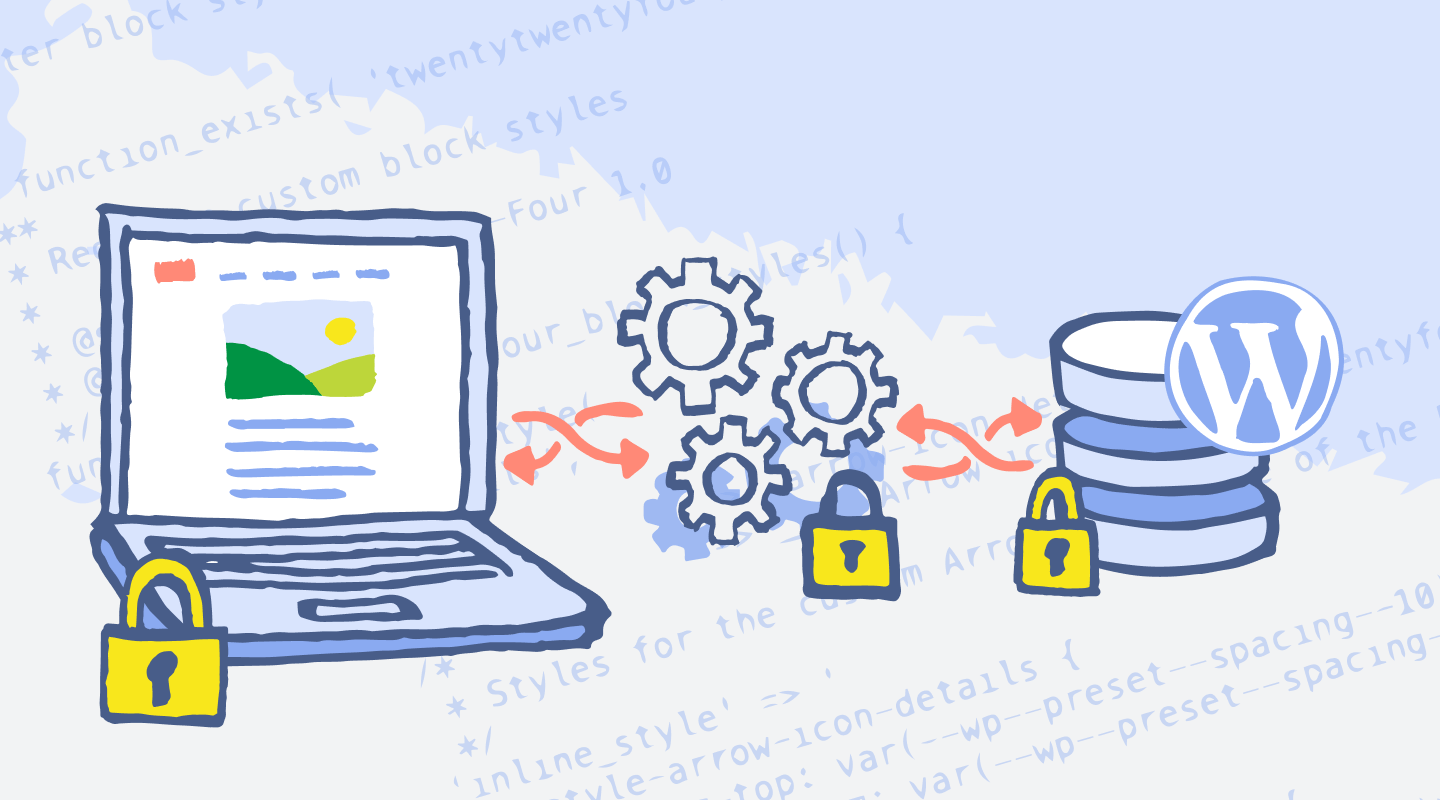The Pros and Cons of WordPress in Website Development: When to Use It and When to Avoid It
Introduction to WordPress
WordPress is a widely recognized content management system (CMS) that has transformed the way individuals and organizations create and manage websites. Originally launched in 2003 as a simple blogging platform, it has significantly evolved over the years, now powering over 40% of all websites on the internet. This staggering statistic underscores its popularity and effectiveness as a versatile website development tool.
The initial focus of WordPress was to provide an effective means for users to publish and manage their blogs. Over time, its functionality expanded through the introduction of themes and plugins, allowing users to customize their sites without needing extensive coding knowledge. The open-source nature of WordPress has been a pivotal factor in its growth, enabling a vast community of developers to contribute to its ongoing enhancement and security. This collaborative environment has led to a plethora of themes and plugins, making WordPress adaptable for various website types, from personal blogs to complex eCommerce platforms.
In addition to its user-friendly interface, WordPress has gained traction because of its SEO-friendly features, which assist website owners in enhancing their visibility in search engine results. The ability for users to create optimized content with relative ease has made it appealing not only to individuals but also to small businesses and large corporations seeking to establish a robust online presence.
Today, WordPress is more than just a blogging platform; it is a powerful CMS used by millions globally for diverse web projects. From corporate websites to portfolios, from online stores to forums, its versatility makes it a popular choice for developers and content creators alike. As we delve deeper into this blog post, we will explore the pros and cons of using WordPress in website development to help you understand when it might be the right or wrong choice for your needs.
Pros of Using WordPress
WordPress has emerged as one of the most popular platforms for website development, offering numerous advantages that cater to a wide range of users. One of the standout features is its ease of use. With an intuitive interface, even individuals without technical expertise can create and manage their websites effectively. This accessibility is further enhanced by the availability of numerous tutorials and documentation, providing a solid foundation for new users.
Another significant benefit of WordPress is its extensive customization options. Users can choose from thousands of themes and plugins that allow them to tailor their sites to fit their specific needs. Themes enable users to modify the appearance of their websites quickly, while plugins extend functionality by adding features such as contact forms, e-commerce capabilities, and SEO tools. This flexibility makes WordPress suitable for various types of sites, from blogs to complex business websites.
The WordPress community is vast and active, offering an additional layer of support. Users can easily find forums, groups, and online resources to assist them with troubleshooting, best practices, and advice on building their sites. This sense of community fosters collaboration and sharing of knowledge, making it a valuable asset for both novice and experienced developers.
Moreover, WordPress is recognized for its SEO-friendly features. The platform is built to be search engine optimizable, and with the right plugins, users can enhance their site’s visibility and ranking in search results. This aspect is vital for businesses and individuals looking to establish a strong online presence.
Finally, WordPress demonstrates considerable scalability, allowing it to grow with the user’s needs. Whether an individual starts with a simple blog or expands to a full-fledged e-commerce site, WordPress can adapt to varying requirements seamlessly. Many successful brands and organizations, including TechCrunch, BBC America, and The New Yorker, have utilized WordPress to build their online presence, showcasing its potential in real-world applications.
Cons of WordPress
While WordPress is widely recognized for its flexibility and ease of use, it does come with certain drawbacks that potential users should consider. One notable concern is security vulnerabilities. As one of the most popular website development platforms globally, WordPress is often a target for hackers. The prevalence of security flaws in plugins and themes can lead to unauthorized access or data breaches if not addressed promptly. Regular updates to the WordPress core, themes, and plugins are essential to safeguard sites, which naturally leads to the next con: the continual need for maintenance and updates. Failing to keep a site up-to-date can exacerbate security risks and diminish performance.
Performance can also suffer due to excessive reliance on plugins. While plugins extend functionality, having too many can cause slow load times and negatively affect user experience. This is particularly true for larger websites, where the cumulative effect of numerous plugins can lead to significant performance issues. Therefore, website owners must be diligent in managing their plugins and ensuring they only use high-quality, well-maintained options.
Another challenge arises when managing larger sites. As the scale of a WordPress site grows, so too do the complexities associated with it. Large content libraries and intricate site structures can be cumbersome to navigate and manage, often requiring advanced technical knowledge. For users looking to implement customized functionalities beyond the basic offerings, the learning curve can become steep. This complexity may dissuade non-technical users, who may find it daunting to adapt WordPress to their specific needs. Thus, while WordPress remains a powerful tool for website development, it is crucial to recognize these potential limitations before committing to the platform.
When to Use WordPress
WordPress is a versatile content management system (CMS) that caters to a wide array of website development needs. Essentially, it is the optimal choice when the website requires user-friendly management, extensive customization, and a robust community support system. Various scenarios exemplify when WordPress should be the go-to platform.
Firstly, for bloggers and content creators, WordPress offers an intuitive interface that simplifies content publishing. Equipped with various themes and plugins, users can easily enhance their blogs while maintaining a professional appearance. A notable case is that of “The Blog Starter,” a site dedicated to guiding new bloggers, which has effectively leveraged WordPress capabilities to engage readers while optimizing for SEO.
Another ideal scenario for WordPress is in the realm of portfolios. Creatives like photographers, designers, and writers can utilize WordPress to showcase their work through visually appealing galleries and customizable layouts. For instance, the portfolio of photographer “John Doe” highlights his work using WordPress’s modular design, making it easy for potential clients to navigate through project samples.
In the e-commerce sector, WordPress, combined with the WooCommerce plugin, allows businesses to establish online stores with relative ease. The flexibility of WordPress provides essential features like shopping carts, inventory management, and secure payment gateways. A case in point is a small artisan shop that successfully transitioned from physical to online sales using WordPress, effectively reaching a broader customer base while minimizing overhead costs.
Lastly, small to medium-sized businesses can benefit significantly from WordPress. It enables companies to create professional websites that can incorporate service descriptions, customer testimonials, and blog sections—all of which can aid in lead generation. An example includes a local consulting firm that utilized WordPress to enhance its online presence, resulting in increased client inquiries and improved visibility.
In conclusion, WordPress shines in scenarios that require flexibility, ease of use, and a supportive ecosystem, making it a preferred choice for various types of websites.
When Not to Use WordPress
While WordPress is a versatile platform, it may not be suitable for every website development scenario. Understanding when to avoid using WordPress can help developers select a more appropriate solution that aligns with specific project requirements. One significant consideration is the complexity of the website. For highly complex sites, such as those requiring intricate custom functionalities or extensive database management, WordPress may fall short. Although WordPress offers numerous plugins and themes, integrating them can lead to compatibility issues, increased load times, and maintenance challenges.
Furthermore, projects that demand specific performance standards may not benefit from a WordPress-based approach. Websites that require rapid load times or must handle high volumes of traffic, such as e-commerce sites or news portals, may need custom development that optimizes these performance metrics. WordPress can face limitations in scalability and speed when numerous plugins are added or when it is heavily customized, which can ultimately hinder user experience and site efficiency.
Additionally, niche industries often have unique regulatory requirements or functionality needs that WordPress cannot adequately address. For instance, sectors like finance, healthcare, or government may require strict compliance with regulations or robust security measures that go beyond what WordPress typically offers. In such cases, a bespoke solution developed from the ground up may be necessary to ensure compliance and security.
In conclusion, while WordPress has proven beneficial for many types of websites, it is essential for developers to evaluate the specific needs of their projects carefully. In instances involving complex architecture, stringent performance benchmarks, or specialized use cases, other bespoke frameworks or content management systems may be more suitable, enabling greater flexibility and adherence to industry standards.
WordPress Performance and Optimization
Performance plays a critical role in the overall success of any website, including those built on the WordPress platform. A well-optimized WordPress site not only provides an enhanced user experience but also positively impacts search engine optimization (SEO). To achieve optimal performance, several best practices should be adopted.
One of the most essential strategies for improving site speed is optimizing images. Large image files can significantly slow down a website, leading to increased loading times. Utilizing image compression tools like Smush or EWWW Image Optimizer can reduce file sizes without sacrificing quality. Moreover, implementing responsive images ensures that the appropriate image file is loaded based on the viewer’s device, enhancing load times across various platforms.
Another significant aspect of WordPress optimization involves the utilization of caching plugins. Caching stores a portion of the website’s files, allowing pages to be served to visitors more quickly. Plugins like WP Super Cache and W3 Total Cache are widely recommended, as they can substantially reduce server load and improve loading times. These tools enable website visitors to access content promptly, thus enhancing their overall experience.
Regular performance testing is equally important. Tools like Google PageSpeed Insights or GTmetrix provide invaluable insights into a site’s speed and can highlight areas needing improvement. Monitoring these metrics consistently can help website owners make informed decisions on necessary adjustments to enhance performance.
Performance optimization for WordPress extends beyond just speed; it also encompasses overall site efficiency. Keeping WordPress core, themes, and plugins updated is essential, as updates often contain crucial performance enhancements and security fixes. By following these best practices, website owners can leverage the benefits of WordPress while ensuring their site remains fast, user-friendly, and optimized for search engines.
Maintaining a WordPress Site
Proper maintenance of a WordPress site is imperative to ensure its functionality, performance, and security. Regular maintenance tasks not only enhance user experience but also reduce the risk of potential vulnerabilities. One of the primary responsibilities in maintaining a WordPress site is to perform regular backups. Backups protect against data loss due to various factors such as server failures, malicious attacks, or human errors. Utilizing plugins to automate this process ensures that updates and critical changes can be made without the risk of losing valuable data.
Monitoring site security is another essential aspect of WordPress maintenance. WordPress sites are often targeted by hackers due to their popularity. Implementing security measures such as security plugins, firewalls, and regular security audits can help protect the site from attacks. Keeping an eye on unusual activity, such as login attempts and file changes, further bolsters a site’s defenses. By remaining vigilant, site owners can address security loopholes before they can be exploited.
Additionally, managing updates for plugins and themes is crucial in maintaining a WordPress site. Updates often include important security patches and performance enhancements. Failing to update can lead to compatibility issues, bugs, or security vulnerabilities. It is advisable to regularly review installed plugins and themes, removing any that are outdated or no longer in use, which can also improve site speed and efficiency.
Lastly, optimizing the database is essential for maintaining the performance of a WordPress site. Over time, databases can become bloated with unnecessary data, such as post revisions and spam comments. Regularly cleaning and optimizing the database can enhance load times, which is vital for user retention and search engine ranking. Overall, implementing these maintenance tasks creates a seamless experience for users while safeguarding the site’s integrity and performance.
Cost of Using WordPress
When evaluating the costs associated with using WordPress for website development, various factors come into play. Primarily, initial investments often include domain registration and web hosting. Reliable hosting can range from $3 to $30 per month, depending on the chosen plan and provider. Shared hosting plans are typically more economical, while dedicated servers offer enhanced performance but at a higher price point.
Additionally, while WordPress itself is open-source and free, many website owners opt for premium themes and plugins to enhance the functionality and aesthetics of their site. Premium themes can cost between $30 and $100, providing unique designs and features not available in free versions. Furthermore, plugins often carry a recurring fee, especially those that add advanced security, SEO tools, or e-commerce functionalities, with costs ranging from $5 to $100 annually.
Custom development can significantly increase the overall expenditure, particularly for businesses needing tailored solutions or larger projects. Hiring a professional developer might cost anywhere from $20 to $150 per hour, depending on expertise and location, adding up quickly based on project complexity. Maintenance services, which ensure the site remains updated and secure, also contribute to ongoing expenses. These services may range from $30 to $500 monthly, depending on the level of support required.
When compared to other content management systems (CMS), such as Joomla or Drupal, WordPress generally presents a more cost-effective solution, especially for smaller businesses and individual users. While more customizable options exist, they often necessitate a steeper learning curve and can incur higher costs for setup and maintenance. Thus, when deciding whether to use WordPress, potential savings and necessary functionalities should be carefully assessed to determine the overall value it offers to your specific needs.
Conclusion and Recommendations
Throughout this discussion, we have thoroughly examined the advantages and disadvantages of utilizing WordPress as a platform for website development. WordPress boasts a myriad of benefits including its user-friendly interface, extensive customization options through themes and plugins, and robust community support. This open-source content management system allows users, regardless of their technical expertise, to create and manage websites efficiently. However, we also highlighted certain drawbacks such as potential security vulnerabilities, performance issues with extensive plugins, and the learning curve associated with more advanced features.
When considering whether to use WordPress or explore other platforms, it is essential to assess your unique website requirements. For users seeking to establish a simple personal blog or small business site with minimal budget constraints, WordPress presents a strong option. Its flexibility and scalability make it suitable for various types of projects ranging from e-commerce to portfolios. However, for those requiring advanced technical capabilities, bespoke solutions, or specialized functionalities, it may be prudent to consider alternative platforms that can better serve these specific needs.
Moreover, it is advisable to evaluate the level of ongoing support and maintenance you are prepared to invest in the website. If you anticipate needing frequent updates or custom development, ensure that your choice of platform can accommodate these requirements without excessive strain on resources. Ultimately, whether you opt for WordPress or another content management system, the decision should align with your long-term objectives and the nature of your digital presence.
In summary, the decision to embrace or avoid WordPress should be rooted in a careful consideration of the pros and cons discussed. By weighing your options thoughtfully, you can select the platform that best aligns with your website’s goals and functionality needs.