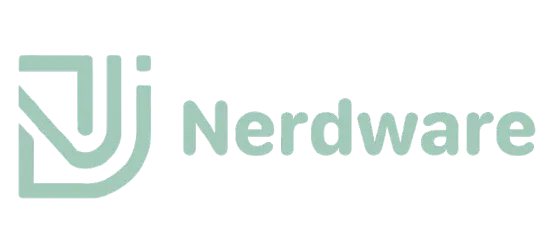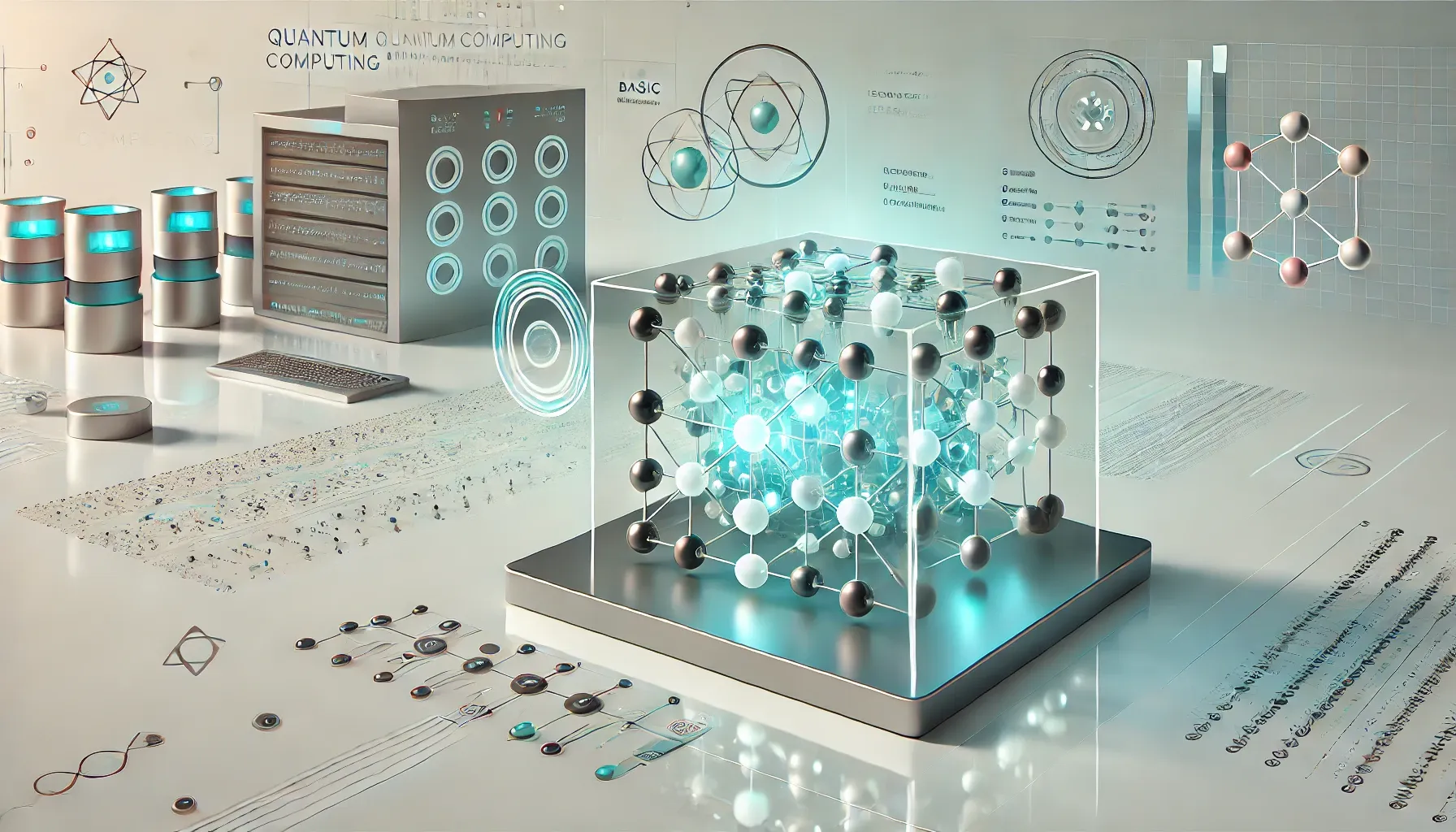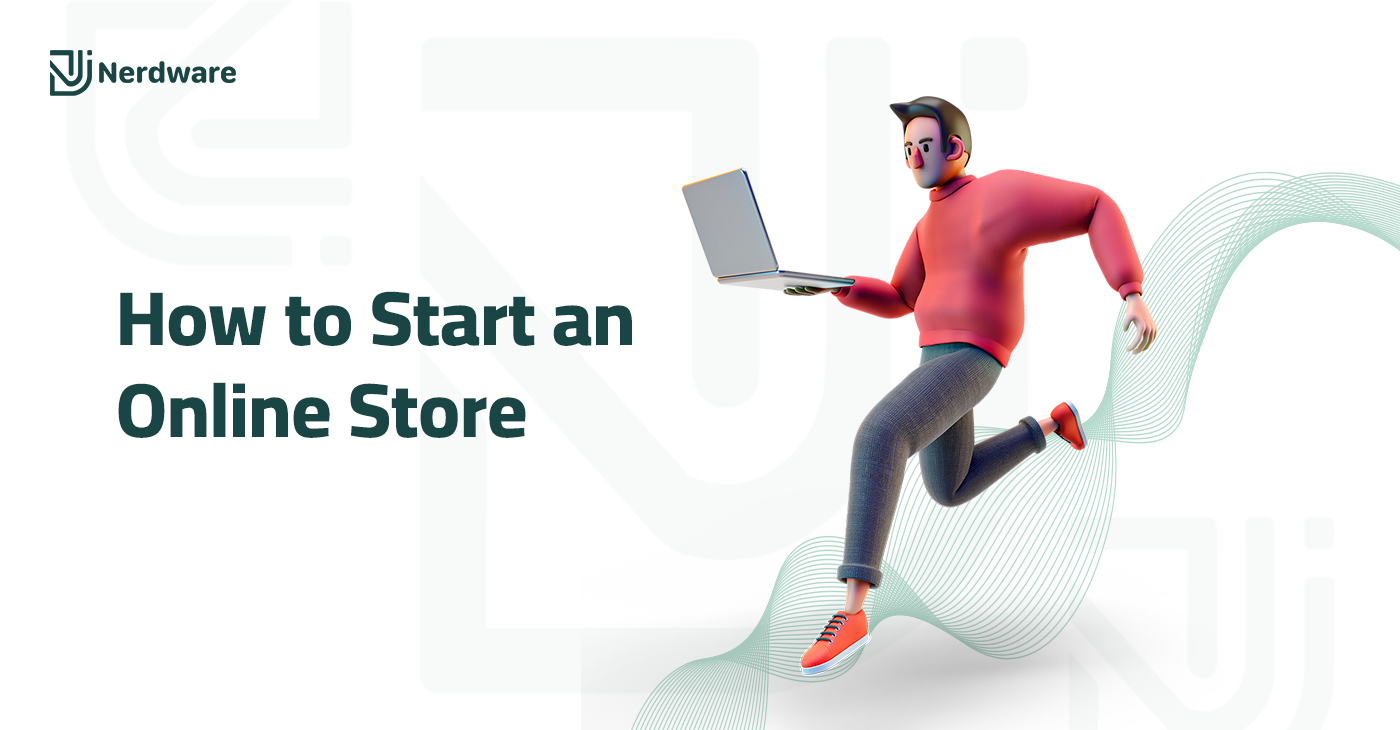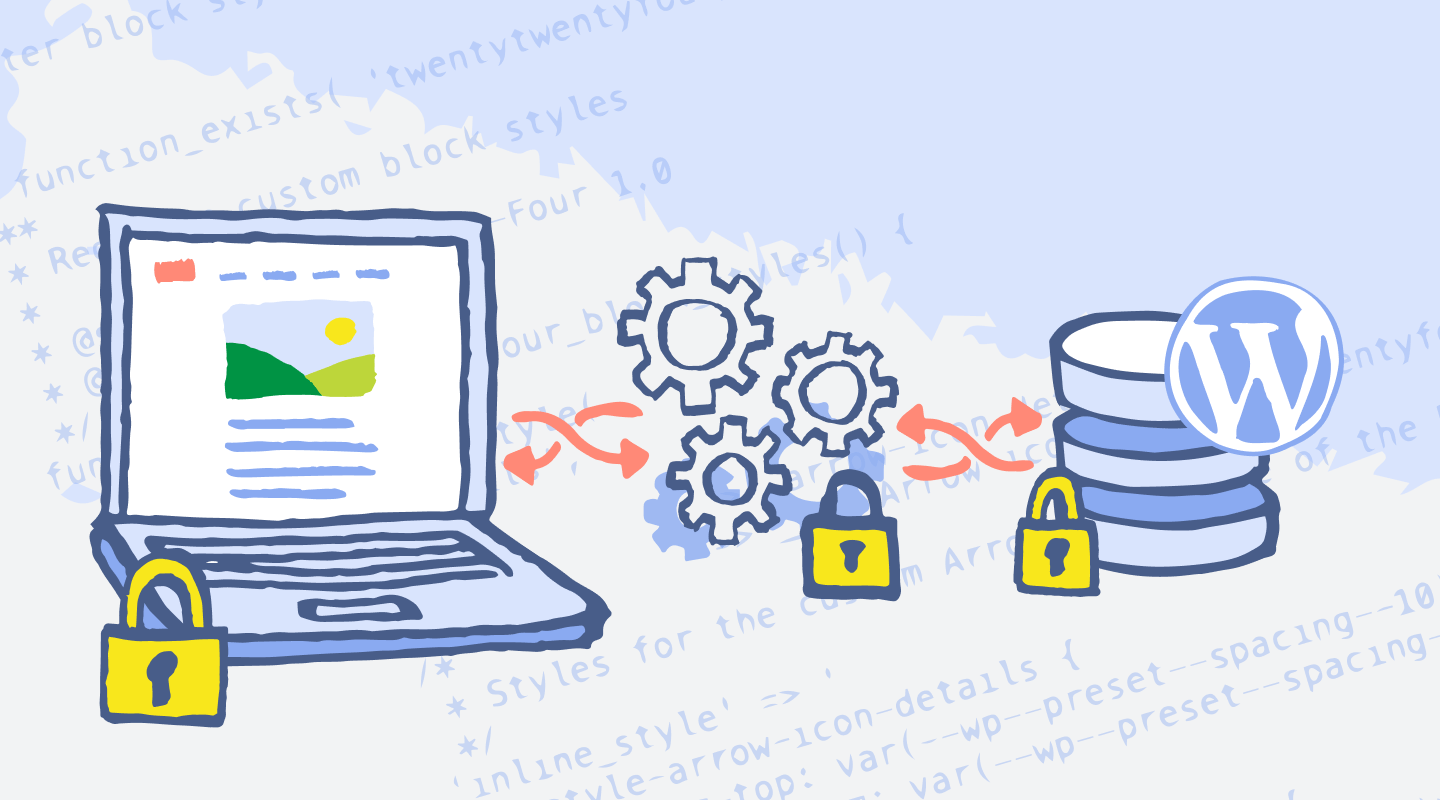Choosing the Right Hosting Type for Your Business Needs
Understanding Different Types of Hosting
Choosing the right hosting solution is pivotal for any business, as it directly impacts website performance, security, and scalability. There are several types of hosting available today, each equipped with unique features and suited for varying business requirements.
Shared Hosting is one of the most economical options, particularly beneficial for small businesses and individual blogs. In this setup, multiple websites share a single server’s resources, including memory and processing power. While shared hosting is cost-effective, it does come with limitations in terms of performance and scalability. Websites on shared hosting may experience slower loading times during peak traffic, making it less ideal for larger businesses or those expecting significant traffic.
Virtual Private Server (VPS) hosting offers a middle ground between shared hosting and dedicated servers. With VPS, a single physical server is divided into multiple virtual servers, allowing businesses to enjoy more control and resources than shared hosting. Each VPS environment is isolated from others, providing enhanced security and stability. This option is suitable for growing businesses that require more power and want to customize their server settings while still keeping costs manageable.
Dedicated Hosting is a robust solution for large enterprises or high-traffic websites. In this arrangement, an entire server is dedicated to a single business, offering unrivaled performance, security, and customization options. While dedicated hosting provides maximum control, it is also the most expensive hosting type, making it crucial for businesses to evaluate their needs and budget before deciding.
Cloud Hosting has gained popularity due to its flexibility and scalability. Unlike traditional hosting, where a website resides on a single server, cloud hosting utilizes a network of interconnected servers. This approach ensures high availability and resource allocation as needed. As businesses experience fluctuating demands, cloud hosting allows them to scale up or down seamlessly, making it an excellent choice for those with unpredictable traffic patterns.
Assessing Your Business Needs
Understanding the specific requirements of your business is crucial when selecting the most appropriate hosting type. Various factors play pivotal roles in this decision-making process, with website traffic, resource demands, budget constraints, and growth potential being paramount considerations. Evaluating these elements can guide you towards a hosting solution that not only meets current demands but also accommodates future scalability.
Firstly, assessing your website traffic is essential. Determine your current visitor numbers and anticipate future growth. For businesses with fluctuating or high volumes of traffic, a robust hosting solution, such as dedicated or cloud hosting, may be necessary to ensure optimal speed and performance. In contrast, smaller or newer businesses with lower traffic may find shared hosting sufficient for their initial needs.
Next, consider the resource demands of your website. Websites with complex applications, high-resolution media, or extensive databases typically require more resources than simpler sites. Identifying specific requirements will help you select a hosting type that provides the necessary bandwidth, storage, and processing power to maintain functionality, even during peak usage periods.
Budget constraints are another critical consideration, as they can significantly impact your choice of hosting. Analyze your financial situation to determine how much you can allocate to hosting services without compromising on quality. Opting for budget-friendly hosting solutions may serve immediate needs, but it is essential to weigh the long-term implications, such as potential downtimes and limited support.
Finally, contemplate your business’s growth potential. Choose a hosting type that offers flexibility and the capacity for expansion as your business scales up. A solution that can adapt to increased visitors and greater resource demands is vital for sustained growth without the constant need for migrating to new hosting environments.
Comparing Hosting Providers
Selecting the most suitable hosting provider for your business needs involves a critical evaluation of various criteria that influence performance and satisfaction. One of the foremost factors to consider is the uptime guarantee. Uptime refers to the time that a server remains operational and accessible to users. A reliable hosting provider typically offers an uptime guarantee of 99.9% or higher, which minimizes potential downtime and keeps your website running smoothly.
Another essential component is customer support. An effective hosting provider offers 24/7 customer support through various channels such as live chat, email, and phone. Quality support can significantly impact your ability to resolve issues quickly and minimize disruptions to your business operations. Before making a decision, it is advisable to read reviews and verify the provider’s reputation in delivering prompt and effective support.
Scalability options also play a vital role as businesses evolve. As your business grows, your hosting needs may change, and it is crucial to choose a provider that accommodates future growth seamlessly. Look for options that allow you to upgrade resources, such as bandwidth or storage, without experiencing significant downtime or additional complexities.
Furthermore, security features should not be overlooked. Cybersecurity is increasingly important for businesses of all sizes, and a reputable hosting provider should offer robust security measures including SSL certificates, firewall protection, and regular backups. These features help safeguard sensitive data and instill confidence in your clientele.
Lastly, pricing structures can vary significantly among hosting providers. It is essential to evaluate the overall value offered by different plans rather than simply opting for the lowest price. Examine what is included in the package, such as the level of support and additional features. By carefully assessing these criteria, you can make a well-informed decision that aligns with your unique business goals and requirements.
Making the Switch: How to Migrate to a New Hosting Solution
Migrating to a new hosting solution is a crucial step for businesses aiming to improve their online presence or optimize their website’s performance. A well-planned migration can ensure minimal downtime, the safety of critical data, and continuity in search engine optimization (SEO). Here’s a step-by-step guide to assist you in this transition.
The first and foremost step is to back up your entire website. This includes all files, databases, and emails associated with your current hosting service. Many hosting providers offer backup tools or manual methods to facilitate this process. Make sure you store backup files in a secure location, such as an external drive or cloud storage, to prevent data loss.
Next, evaluate potential new hosting solutions to select one that aligns with your business needs. Take into consideration the performance metrics, scalability, security features, and customer support. Once a new hosting provider is chosen, set up your account before proceeding with the migration.
After completing setup, you should transfer your website files and databases to the new server. This often involves using FTP software or a migration plugin if you’re using a content management system (CMS) like WordPress. Ensure that your new hosting environment is adequately configured to support your existing site’s functionality.
To minimize downtime, it’s advisable to switch the Domain Name System (DNS) settings only after confirming that your website operates correctly on the new server. Changes to DNS can take time to propagate, so monitoring the transition is key. Throughout the migration, keep a close eye on your website’s performance and functionality.
Lastly, pay attention to your SEO continuity. Verify that all URLs remain unchanged and that necessary redirects are in place to avoid broken links. Utilize tools such as Google Search Console to monitor any crawl errors or indexing issues post-migration. Following these steps will allow you to transition smoothly to your new hosting solution without compromising your business’s online presence.