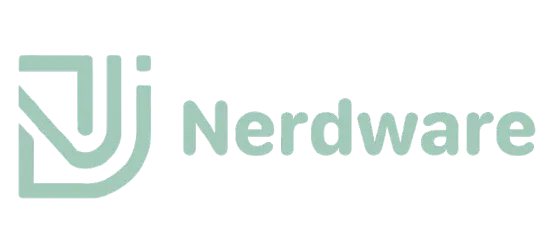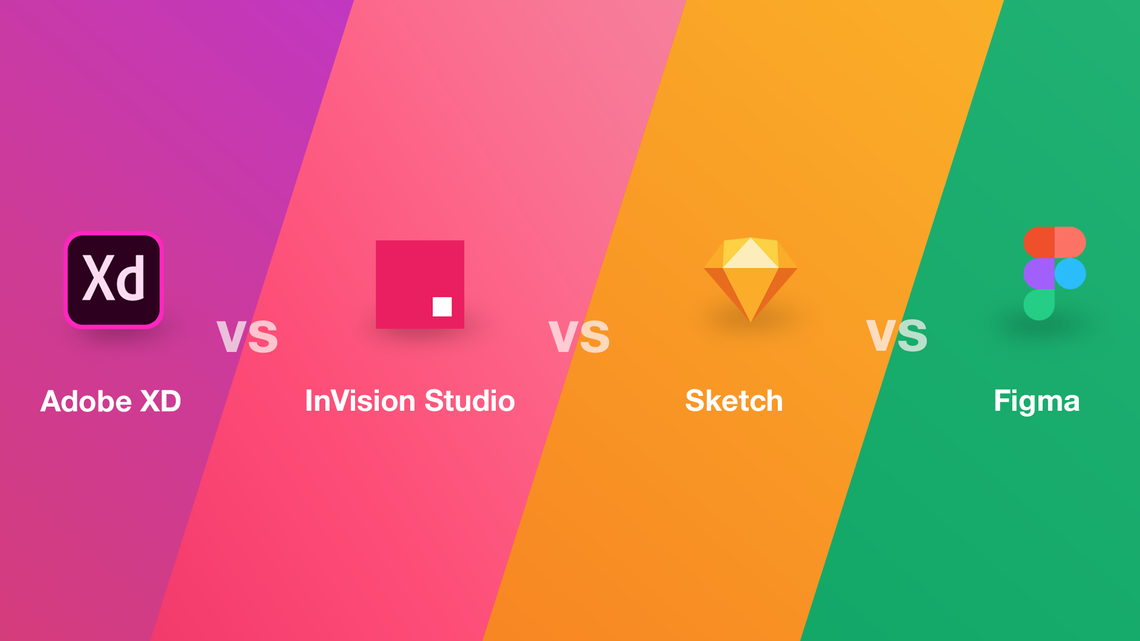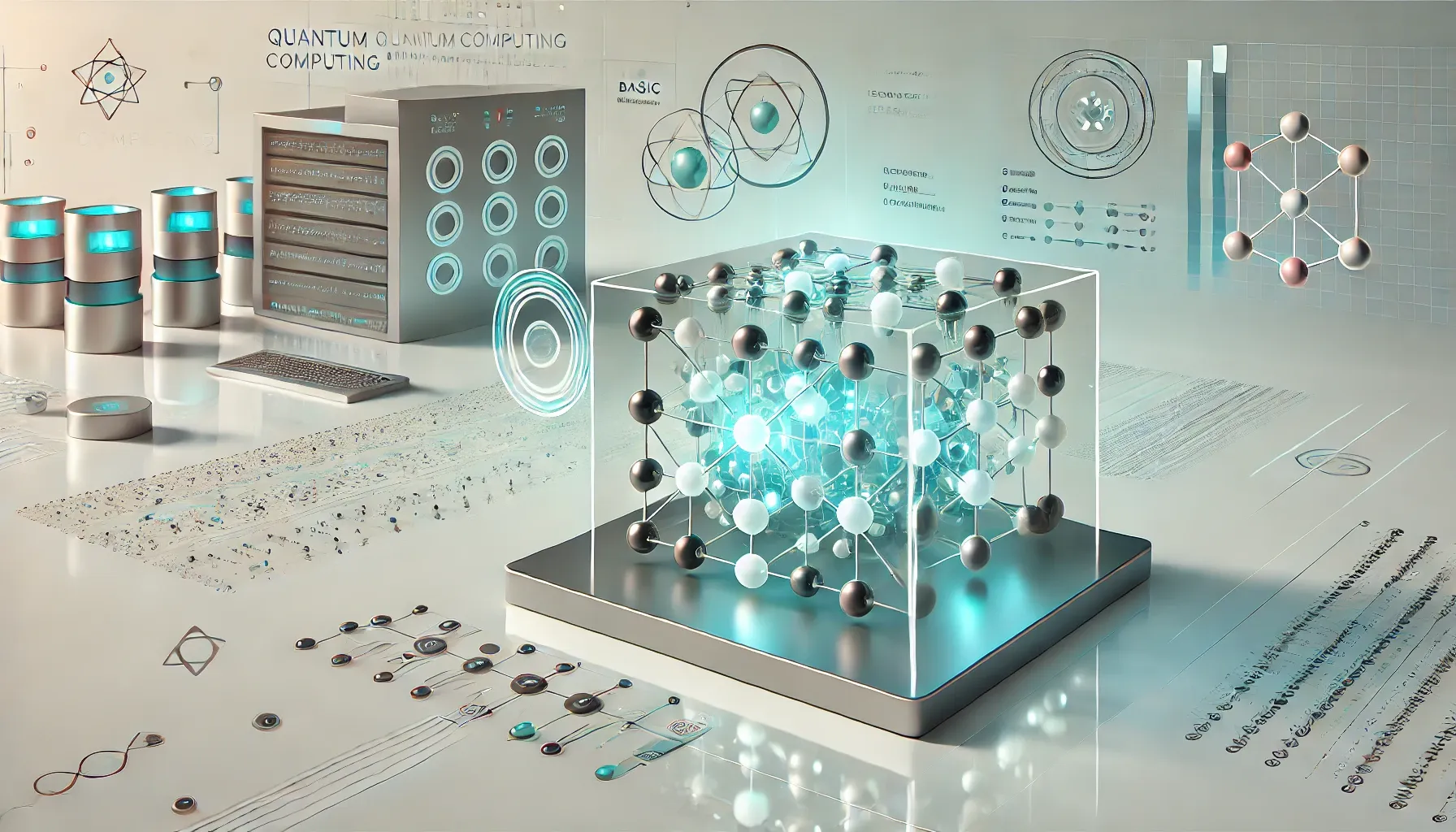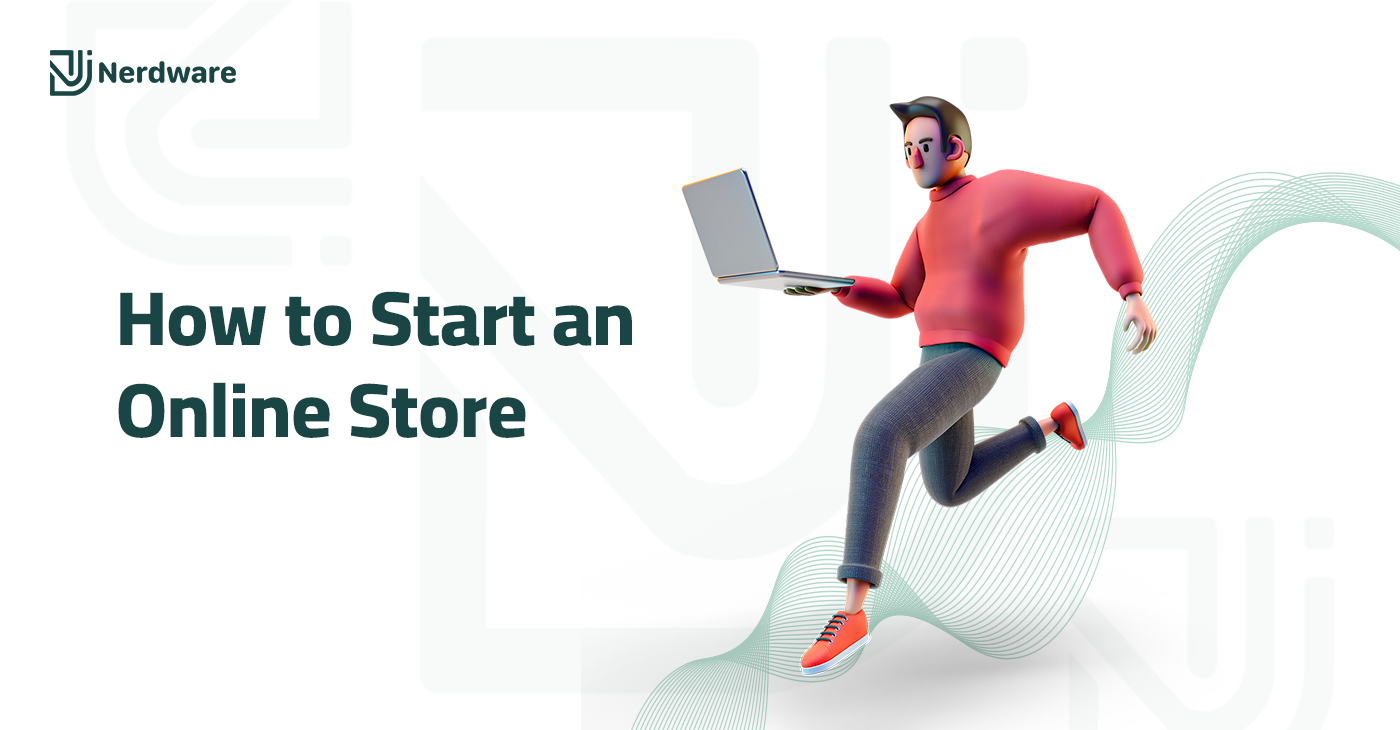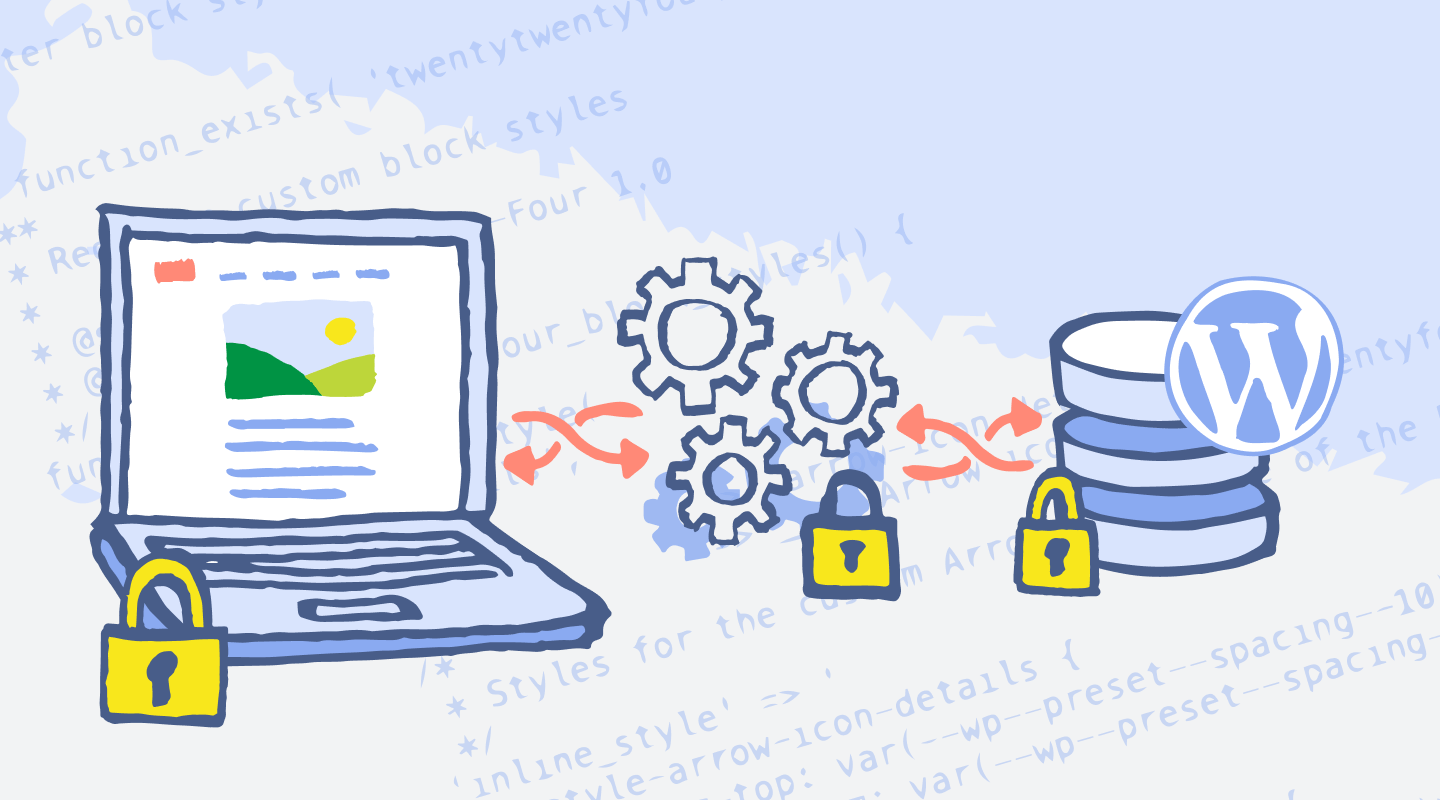The Professional Steps of UI/UX Design: A Comprehensive Guide
Introduction to UI/UX Design
User Interface (UI) and User Experience (UX) design are integral components of the digital landscape, significantly influencing how users engage with products and services. UI refers to the visual elements through which users interact with a system, including buttons, icons, spacing, imagery, and colors. Meanwhile, UX encompasses the overall experience users have while navigating through a digital platform, focusing on usability, accessibility, and pleasure derived from using the system.
UI and UX design extend beyond mere aesthetics. While a visually appealing interface may capture a user’s attention, it is the underlying experience that ultimately dictates user satisfaction and retention. Effective UI design ensures that the interaction is intuitive, providing users with clarity and minimizing the potential for errors. Conversely, excellent UX design serves to establish a seamless journey that fosters engagement, prompting users to complete desired actions, be it making a purchase, signing up for a newsletter, or exploring additional content.
The critical relationship between UI and UX design can be likened to a well-rehearsed performance, where every element coordinates harmoniously to create an immersive experience. When users feel at ease navigating a digital product, it can lead to increased conversion rates and lasting customer loyalty. An organized approach to UI/UX design, grounded in research and user feedback, allows designers to refine their strategies, ensuring that the end product meets user expectations and commercial objectives alike.
Incorporating principles of design thinking, such as empathy, ideation, and prototyping, fosters a comprehensive understanding of user needs. By prioritizing user-centric methodologies, designers can create effective and engaging experiences that leave a lasting impact. As the digital world continues to evolve rapidly, mastering the art of UI and UX design is essential for organizations aiming to stand out and provide meaningful interactions in an increasingly competitive marketplace.
Understanding User Research
User research stands as a foundational element in the UI/UX design process, serving as a critical first step that shapes the trajectory of a project. It involves the systematic gathering of insights about users’ behaviors, needs, and pain points through various research methodologies. Effective user research helps designers align their creations with the actual requirements and preferences of their target audience, significantly enhancing user satisfaction and overall product usability.
One of the primary methods utilized in user research is surveys. Surveys can be distributed widely, allowing designers to gather quantitative data from a large group of users. This method enables the collection of information regarding users’ preferences, habits, and demographic details, which aids in drawing meaningful conclusions about user behavior trends.
Interviews provide a more qualitative approach to user research. They create opportunities for deeper engagement, allowing designers to ask open-ended questions that elicit detailed responses. Conversations during interviews can uncover insights that surveys may not capture, such as users’ emotions, motivations, and contextual issues they face while interacting with a product.
Usability tests are another vital component of user research, assessing how real users interact with the design prototype. During these tests, researchers observe participants as they perform specific tasks, which can reveal usability obstacles and areas for improvement. This firsthand observation offers valuable insights into users’ interactions, potentially illuminating both explicit and latent needs.
Additionally, developing user personas and empathy maps from the research findings is crucial in understanding target users. User personas are fictional characters created based on data collected during research, representing the major demographics of the user base. Empathy maps create a visual guide that outlines what users think, feel, see, and do, thus encapsulating their experiences and pain points. These tools empower designers with a holistic understanding of the users, ensuring that the design process remains centered around their true needs.
Defining the Problem Statement
In the realm of UI/UX design, the significance of clearly defining the problem statement cannot be overstated. A well-articulated problem statement serves as a foundational element that guides the entire design process. It effectively summarizes the insights gathered from extensive user research, ensuring that all team members are aligned on user needs and expectations. The importance of synthesizing research findings into a concise problem statement allows designers to maintain focus and address specific user challenges.
One effective technique for synthesizing research findings is the use of affinity diagrams. This method entails grouping individual pieces of qualitative data gathered from user interviews, surveys, and observations into clusters based on thematic relevance. By visually organizing these insights, design teams can identify patterns and trends in user behavior and preferences that are crucial for crafting the problem statement. Furthermore, employing personas based on user data helps to humanize the findings, ensuring the team maintains a user-centered approach throughout the design process.
Another valuable technique is the “how might we” questioning framework, which reframes challenges into constructive opportunities. This process entails transforming identified user problems into a series of open-ended questions, prompting us to generate innovative solutions. By articulating user needs in this manner, design teams can foster a creative atmosphere that encourages brainstorming and collaboration, ultimately leading to enhanced design outcomes.
In summary, establishing a clear and concise problem statement is essential in UI/UX design. By effectively synthesizing research findings and articulating user needs through systematic techniques, designers can create a solid foundation for subsequent design solutions. This foundational element will not only steer the design process but will also ensure that the user remains at the forefront of all design considerations.
Creating User Journey Maps
User journey mapping is an essential tool in the realm of UI/UX design, as it provides a visual representation of the user’s interactions with a product. This process involves detailing the various stages a user goes through, from the initial awareness of the product to the ultimate goal of completing a task. To effectively create a user journey map, it is vital to begin with a clear understanding of the target audience. This can be achieved through user research techniques such as interviews, surveys, or personas that represent different user segments.
Once the user personas are established, designers can begin outlining the steps taken by users during their interaction with the product. This includes mapping out their actions, thoughts, and feelings at each stage of the journey. By identifying these components, designers highlight critical touchpoints, which are the interactions that significantly influence the user’s overall experience. These touchpoints may include various elements such as screen layouts, navigation menus, or customer support interactions.
As the journey map takes shape, it is essential to address users’ needs and expectations at each touchpoint. This requires a thorough analysis of potential pain points that users may encounter and how emotional responses can affect their interactions. For instance, if users experience confusion due to an unclear interface, it may lead to frustration, potentially resulting in a negative perception of the product. Therefore, understanding users’ emotional states throughout their journey aids in identifying areas for improvement.
Using tools such as flowcharts or diagrams can enhance the clarity of the user journey map, making it more accessible for stakeholders involved in the design process. Ultimately, the insights gained from creating user journey maps are invaluable, as they guide designers in refining user experience strategies and developing solutions that resonate with users’ needs, ensuring a positive interaction with the product.
Sketching and Wireframing
The sketching and wireframing phase is a critical step in the UI/UX design process, serving as a bridge between initial concepts and the eventual detailed designs. This phase focuses on translating abstract ideas into concrete visuals, allowing designers to explore various layout options and functionalities without getting bogged down by intricate visual elements. The primary goal at this stage is to prioritize functionality over aesthetics, ensuring that user needs inform the design structure.
When embarking on sketching, it is essential to use simple tools such as pencils, pens, and paper. This approach encourages spontaneity and flexibility, allowing designers to quickly iterate on ideas. It is vital to remember that sketches do not need to be highly polished; rather, the emphasis should be placed on conveying functionality and user interaction. By utilizing low-fidelity sketches, designers can experiment with different arrangements of elements, navigation paths, and overall flow of the user experience.
Subsequent to sketching, the creation of wireframes marks the transition from broad concepts to more defined structures. Wireframes serve as blueprints for the interface, outlining the layout and organization of information without delving into color schemes or detailed graphics. This low-fidelity representation is crucial for visualizing the user journey, enabling designers to focus on critical aspects such as content placement, button functionalities, and the hierarchy of information. Utilizing software tools like Balsamiq, Axure, or Sketch can aid in producing clear wireframes that communicate essential design ideas to stakeholders and team members.
In summary, the sketching and wireframing phase is foundational for effective UI/UX design. By concentrating on functionality and user pathways, designers can establish a strong framework upon which more sophisticated interfaces can be built. This iterative process not only aids in refining design ideas but also fosters collaboration, ensuring that the final product aligns with user expectations and needs.
Prototyping and Testing
Prototyping serves as a crucial step in the UI/UX design process, transforming static wireframes into interactive models that closely resemble the final product. This phase enables designers to visualize how users will interact with the interface and validates the design decisions made thus far. By employing various prototyping tools, designers can quickly create clickable models that provide a more tangible representation of the user experience.
Several popular tools aid in prototyping, each offering unique features tailored to different design needs. For instance, Sketch is widely recognized for its vector editing capabilities, enabling designers to create high-fidelity prototypes. Adobe XD also facilitates seamless design and prototyping integration, allowing users to transition smoothly between creating visual elements and developing interactive experiences. Additionally, Figma stands out for its collaborative functionalities, permitting multiple users to work on the same prototype simultaneously, which greatly enhances teamwork and feedback loops.
The process of prototyping does not conclude with creating a model; it necessitates thorough usability testing. This is where real user feedback becomes invaluable. By observing how actual users interact with the prototype, designers can identify pain points and assess whether the intended design meets user needs effectively. Usability testing can be conducted through a variety of methods, including remote tests, in-person interviews, and A/B testing. Collecting this feedback is essential for making informed decisions, ensuring that the final design aligns with user expectations and behaviors.
Incorporating iterative cycles of prototyping and testing lays the groundwork for a user-centered design approach. Engaging users early in the design process not only improves overall satisfaction but also minimizes the risk of costly changes later on. The diligent application of these steps ultimately leads to a refined product that resonates well with its target audience, paving the way for a successful launch.
Visual Design and Branding
Visual design plays a crucial role in the realm of UI/UX, serving as a bridge between functional usability and engaging user experiences. The right combination of colors, typography, and imagery can elevate a user interface from being merely functional to truly immersive. It is essential for designers to harness these elements effectively, as they significantly influence how users interact with digital products.
When incorporating branding elements into visual design, consistency is key. A cohesive visual identity not only helps solidify a brand’s presence but also enhances the overall user experience. Consistent use of branding colors across different interfaces can help users instantly recognize and relate to a brand, fostering trust and familiarity. Designers must select a color palette that resonates with both the target audience and the brand ethos, ensuring that it is utilized uniformly throughout all user touchpoints.
Moreover, typography is another fundamental aspect of visual design that impacts usability. Choosing the right fonts and maintaining a hierarchy in text size and weight are essential practices to guide users’ attention effectively. Clear, legible typography enhances readability and accessibility, making it easier for users to navigate through content. Designers should strive for a balance between aesthetic appeal and practical function when selecting typographic styles for their interfaces.
Imagery, whether in the form of illustrations, photographs, or icons, should be strategically employed to complement the overall visual narrative. The visual hierarchy helps in establishing a clear order of importance, directing users to key information and calls to action. By ensuring that these design elements work well together, designers can create an interface that not only captures the essence of the brand but also enhances usability and user satisfaction. Overall, employing effective visual design principles is vital in constructing a seamless UI/UX experience.
Development Collaboration
Collaboration between UI/UX designers and developers is a crucial phase in the design process that significantly impacts the final product. Clear communication is fundamental to fostering a productive partnership between these two groups. Both UI/UX designers and developers must understand the design goals, user needs, and technical constraints to create a harmonious and functional product. Regular meetings and updates can help to articulate expectations and address any concerns that may arise during development.
Furthermore, well-defined design specifications serve as a roadmap for developers to accurately implement the vision laid out by the designers. These specifications should include details such as color schemes, typography, spacing, interaction patterns, and responsive behaviors. By providing detailed documentation, UI/UX designers can ensure that developers have all the necessary information to reproduce the design to the highest fidelity, thus reducing the likelihood of discrepancies during implementation.
Involving developers during the design phase is also essential for a successful transition from concept to implementation. When developers are engaged early in the UI/UX design process, they can provide valuable insights into what is technically feasible and what limitations may exist. This collaboration allows designers to adjust their designs based on practical considerations, ultimately leading to a smoother integration of design and development efforts.
Additionally, considering the development perspective right from the beginning can significantly streamline the workflow, minimize reworks, and enhance the overall quality of the product. It can result in a design that not only meets aesthetic and usability goals but is also easy to develop and maintain. This cooperative approach ultimately benefits the end-users, leading to a more effective and efficient UI/UX design process.
Feedback and Continuous Improvement
In the realm of UI/UX design, the post-deployment phase is pivotal and often overlooked. Collecting user feedback is essential for understanding how the design performs in real-world situations. Effective methods for gathering this feedback include surveys, interviews, and usability testing. Surveys can reach a larger audience and extract quantitative data, such as satisfaction ratings and feature requests. Interviews, on the other hand, provide qualitative insights, revealing the emotions and thought processes of users as they interact with the interface.
Another strategy is to analyze user interactions through tools like heat maps and analytics. These tools can track user behavior, showing designers where users click, scroll, or spend most of their time. Such data helps designers identify pain points within the user interface, suggesting elements that may need refinement or redesign. Tracking how users navigate through the application can uncover opportunities for enhancing navigation and overall user satisfaction.
Incorporating a continuous improvement mindset is vital. UI/UX design should not be viewed as a linear process but rather as an ongoing cycle where feedback is continually integrated to improve the product. This iterative approach allows designers to adapt to shifts in user needs and market conditions promptly. It encourages the use of A/B testing, where different variations of a design are tested simultaneously to gather comparative feedback. Such practices not only enhance the user experience but also build a more resilient design strategy that evolves alongside user preferences.
Ultimately, embracing user feedback helps create a responsive design framework. It transforms UI/UX design into a collaborative effort, fostering an environment where users feel their voices are valued, and their experiences guide the design evolution. By committing to ongoing analysis and iterations based on feedback, designers can enhance the overall user experience effectively.